Gemini for Home early access starts global rollout with new Ask Home feature
Google has started rolling out Gemini for Home to users in its Early Access program. The update introduces Ask Home, a new natural language search feature inside the Google Home app that lets you control and check devices using plain voice or text.
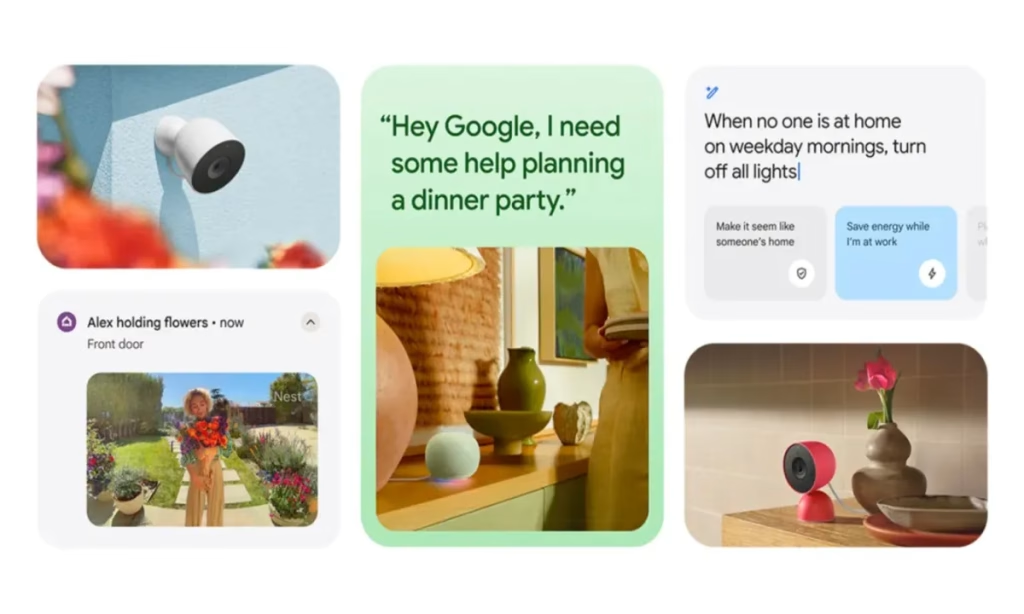
The rollout began on October 1 for cameras and doorbells in the US, Canada, the UK, Australia, New Zealand, and Ireland. Speakers and smart displays will get the update later this month in the US, with other countries following in early 2026.
Ask Home allows you to find video clips or issue device commands without navigating through menus. You can ask to “show me the front door at 5 p.m.” or “turn off the porch light,” and the system will respond directly. This makes home control faster and simpler.
The shift also means Gemini will replace Google Assistant on smart speakers and displays. Having one assistant across devices reduces inconsistencies and unifies how alerts and commands work.
Some new features, including Gemini Live, AI-powered Notifications, Home Brief, video history search, and automation with Ask Home, are locked behind a Google Home Premium subscription. Plans start at $10 a month, or you can access them through Google AI Pro or Ultra at no extra cost.
Early Access is separate from Google Home’s public preview, so you’ll need to enroll again even if you’ve joined that program before.
To join Early Access, update your Google Home app to version 4.0 or higher. Open the app, tap Settings on the bottom navigation bar, scroll down, and tap Early access. Follow the on-screen steps to sign up.
Enrollment gives you a first look at Gemini’s new smart home tools, but rollout is staggered, so expect phased updates and occasional bugs while Google fine-tunes the experience.
